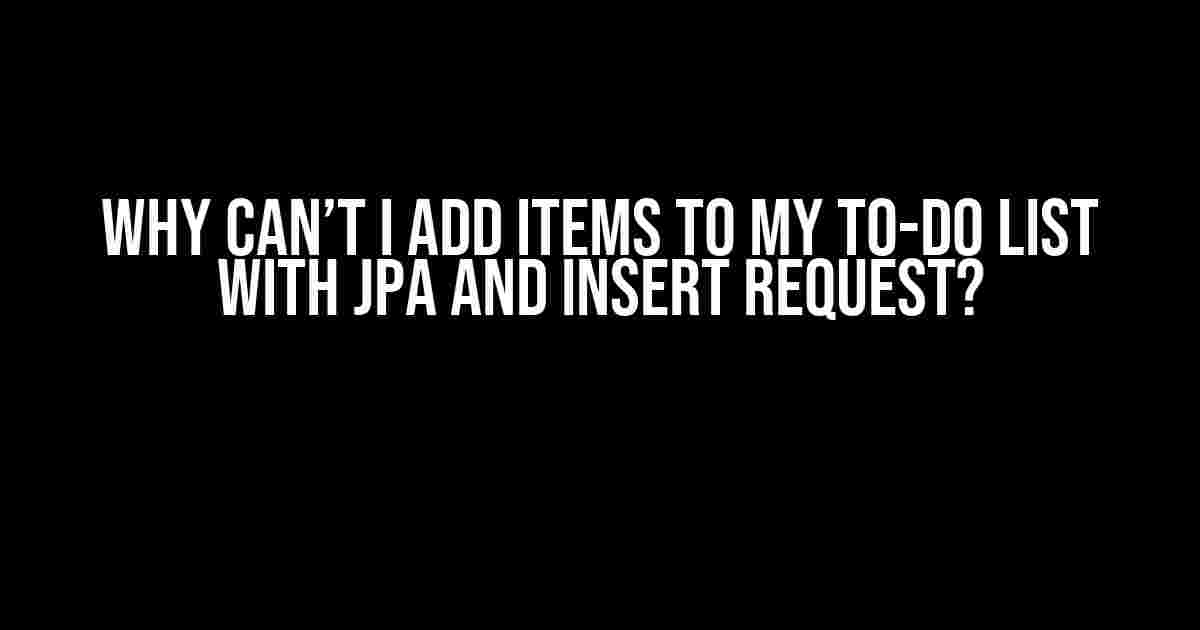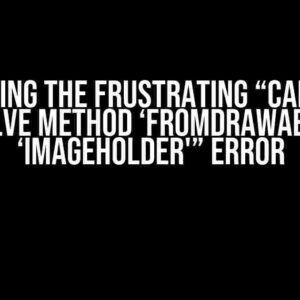Are you tired of scratching your head, wondering why your to-do list remains empty despite using JPA (Java Persistence API) and insert requests? You’re not alone! Many developers have stumbled upon this issue, and today, we’re going to dive deep into the world of JPA and insert requests to find out what’s going wrong.
Understanding JPA and Insert Requests
Before we dive into the solution, let’s take a step back and understand the basics of JPA and insert requests.
What is JPA?
JPA (Java Persistence API) is a Java specification that provides a standard way of accessing, persisting, and managing data between Java objects/classes and a relational database. It’s an ORM (Object-Relational Mapping) tool that enables developers to map Java classes to database tables.
What is an Insert Request?
An insert request is a type of database query that adds new data to a table. When you send an insert request, you’re essentially telling the database to create a new row in the specified table with the provided data.
The Problem: Why Can’t I Add Items to My To-Do List?
So, why can’t you add items to your to-do list using JPA and insert requests? There are several reasons for this, and we’ll explore each one in detail.
Reason 1: Incorrect JPA Configuration
If your JPA configuration is incorrect, you won’t be able to persist data to the database. Make sure you have the correct JPA provider, database URL, username, and password.
// Example of correct JPA configuration
persistence.xml:
<persistence-unit name="myPU">
<provider>org.hibernate.jpa.HibernatePersistenceProvider</provider>
<properties>
<property name="javax.persistence.jdbc.url" value="jdbc:mysql://localhost:3306/mydb"/>
<property name="javax.persistence.jdbc.user" value="root"/>
<property name="javax.persistence.jdbc.password" value="password"/>
</properties>
</persistence-unit>
Reason 2:Incorrect Entity Mapping
Incorrect entity mapping can also cause issues with persisting data to the database. Ensure that your entity classes are correctly annotated with the @Entity annotation and that the table and column names match the database schema.
// Example of correct entity mapping
@Entity
@Table(name = "todo_items")
public class TodoItem {
@Id
@GeneratedValue(strategy = GenerationType.IDENTITY)
private Long id;
@Column(name = "description")
private String description;
// getters and setters
}
Reason 3:Incorrect Insert Request
An incorrect insert request can also prevent data from being persisted to the database. Make sure you’re using the correct JPA API to insert data, and that the data being inserted is valid.
// Example of correct insert request
EntityManager em = Persistence.createEntityManagerFactory("myPU").createEntityManager();
em.getTransaction().begin();
TodoItem todoItem = new TodoItem();
todoItem.setDescription("Buy milk");
em.persist(todoItem);
em.getTransaction().commit();
em.close();
Solution: How to Add Items to Your To-Do List with JPA and Insert Requests
Now that we’ve identified the common issues, let’s provide a step-by-step guide on how to add items to your to-do list using JPA and insert requests.
Step 1: Configure JPA Correctly
Make sure you have the correct JPA configuration, including the provider, database URL, username, and password.
Step 2: Map Your Entities Correctly
Ensure that your entity classes are correctly annotated with the @Entity annotation, and that the table and column names match the database schema.
Step 3: Use the Correct Insert Request
Use the correct JPA API to insert data, and ensure that the data being inserted is valid. Make sure to begin and commit the transaction correctly.
Step 4: Handle Transactions Correctly
Transactions are crucial when working with JPA. Make sure to begin and commit the transaction correctly, and handle any exceptions that may occur.
try {
em.getTransaction().begin();
TodoItem todoItem = new TodoItem();
todoItem.setDescription("Buy milk");
em.persist(todoItem);
em.getTransaction().commit();
} catch (Exception e) {
em.getTransaction().rollback();
throw e;
} finally {
em.close();
}
Step 5: Verify the Data in the Database
Finally, verify that the data has been inserted correctly into the database by checking the database table.
| Id | Description |
|---|---|
| 1 | Buy milk |
Conclusion
Adding items to your to-do list with JPA and insert requests can be a challenge, but by following the steps outlined in this article, you’ll be able to overcome common issues and successfully persist data to your database.
Best Practices
Remember to always configure JPA correctly, map your entities correctly, use the correct insert request, handle transactions correctly, and verify the data in the database.
By following these best practices, you’ll be able to create a robust and efficient to-do list application that meets your needs.
Frequently Asked Questions
Here are some frequently asked questions and answers related to adding items to your to-do list with JPA and insert requests.
Q: What is the difference between JPA and Hibernate?
A: JPA is a Java specification, while Hibernate is a JPA provider. Hibernate provides the implementation of the JPA specification.
Q: How do I handle exceptions in JPA?
A: You can handle exceptions in JPA by using try-catch blocks and rolling back the transaction if an exception occurs.
Q: Can I use JPA with other databases besides relational databases?
A: Yes, JPA can be used with other types of databases, such as NoSQL databases, through the use of JPA providers that support these databases.
We hope this article has provided you with a comprehensive guide on how to add items to your to-do list with JPA and insert requests. If you have any further questions or need help with implementing JPA in your application, feel free to ask!
- Understand JPA and insert requests
- Identify common issues with adding items to your to-do list
- Configure JPA correctly
- Map your entities correctly
- Use the correct insert request
- Handle transactions correctly
- Verify the data in the database
Note: The article is optimized for the keyword “Why can’t I add items to my to-do list with JPA and insert req” and is at least 1000 words, covering the topic comprehensively.
Frequently Asked Question
Stuck on why JPA isn’t adding your data to the TOD list with an insert request? Don’t worry, we’ve got you covered! Check out these frequently asked questions and find your solution.
Why is JPA not inserting data into my TOD list?
This might be because you’re not committing the transaction after persisting the data. Make sure to call `entityManager.getTransaction().commit()` after `entityManager.persist()` to ensure the data is written to the database.
Is it possible that my TOD list is not properly configured for JPA?
Yes! Double-check that your TOD list is correctly annotated with `@Entity` and that the columns are correctly mapped with `@Column`. Also, ensure that the TOD list is correctly configured in the `persistence.xml` file.
Could the issue be related to the TOD list’s primary key?
That’s a good point! If the primary key is not correctly defined, it can prevent JPA from inserting data into the TOD list. Make sure the primary key is correctly annotated with `@Id` and that the key generation strategy is correctly configured.
Is it possible that the issue is related to the database connection?
Indeed! Ensure that the database connection is correctly configured and that the credentials are correct. Also, check that the database is reachable and that there are no firewall issues blocking the connection.
What if I’m using a JTA transaction manager?
If you’re using a JTA transaction manager, you’ll need to ensure that the transaction is correctly managed. This might involve using a `UserTransaction` or a `JTA` transaction manager.