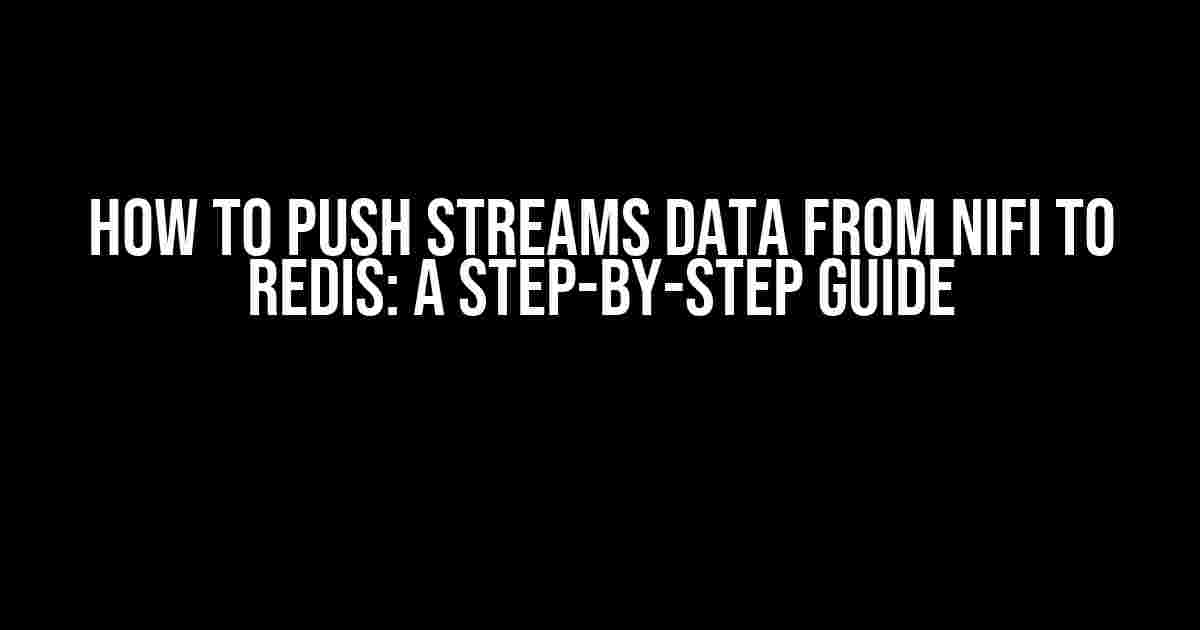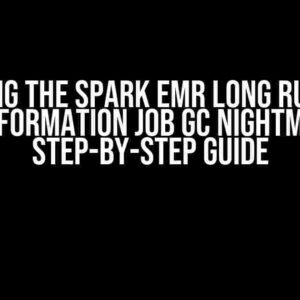Are you tired of dealing with massive amounts of data and struggling to integrate your Nifi workflows with Redis? Look no further! In this comprehensive guide, we’ll walk you through the process of pushing streams data from Nifi to Redis, ensuring seamless data integration and efficient processing.
Why Integrate Nifi and Redis?
Before we dive into the tutorial, let’s quickly discuss the benefits of integrating Nifi and Redis:
- Scalability**: Nifi’s data processing capabilities, combined with Redis’s in-memory storage, enable scalable and high-performance data processing.
- Real-time Processing**: Pushing streams data from Nifi to Redis allows for real-time processing and analysis of large datasets.
- Faster Insight**: By integrating Nifi and Redis, you can gain faster insights into your data, enabling data-driven decision-making.
Prerequisites
Before we begin, make sure you have the following installed and configured:
- Nifi 1.11.4 or later: Ensure you’re running a compatible version of Nifi.
- Redis 6.0 or later: Make sure you have Redis installed and running on your system.
- Nifi Redis Processor: Install the Nifi Redis Processor using the Nifi UI or by downloading thenar file.
Step 1: Configure Nifi
In this step, we’ll configure Nifi to prepare it for data processing and transmission to Redis:
a. Create a new Nifi Flow
Create a new Nifi flow by clicking the “Create” button in the Nifi UI. Name your flow, and add a description if desired.
b. Add a GetFile Processor
Add a GetFile processor to your flow by dragging and dropping it from the “Processor” palette. Configure the processor to read a file containing the data you want to push to Redis.
c. Add a ConvertRecord Processor
Add a ConvertRecord processor to your flow, which will convert the incoming data into a format suitable for Redis. Configure the processor to convert the data into a JSON format.
{
"type": "record",
"name": "MyRecord",
"fields": [
{
"name": "id",
"type": "int"
},
{
"name": "name",
"type": "string"
},
{
"name": "age",
"type": "int"
}
]
}
Step 2: Configure the Nifi Redis Processor
In this step, we’ll configure the Nifi Redis Processor to push data to Redis:
a. Add a Redis Processor
Add a Redis processor to your flow, which will push the converted data to Redis.
b. Configure the Redis Connection
Configure the Redis connection by providing the Redis host, port, and password (if applicable).
| Property | Value |
|---|---|
| Redis Host | localhost |
| Redis Port | 6379 |
| Redis Password | (optional) |
c. Configure the Redis Data Type
Configure the Redis data type to “STREAM” since we’re pushing streams data to Redis.
d. Configure the Redis Stream Key
Configure the Redis stream key, which will identify the stream in Redis. For example, “my_stream”.
Step 3: Run the Nifi Flow
In this final step, we’ll run the Nifi flow to push the data to Redis:
a. Start the Nifi Flow
Start the Nifi flow by clicking the “Run” button in the Nifi UI.
b. Verify the Data in Redis
Verify that the data has been pushed to Redis by using the Redis CLI or a Redis GUI client. You should see the stream data in Redis, identified by the stream key “my_stream”.
redis-cli XRANGE my_stream 0 -1
Conclusion
That’s it! You’ve successfully pushed streams data from Nifi to Redis using the Nifi Redis Processor. This integration enables you to leverage the power of Nifi’s data processing capabilities and Redis’s in-memory storage for fast and efficient data processing.
By following this step-by-step guide, you’ve taken the first step in integrating your Nifi workflows with Redis, unlocking new possibilities for real-time data processing and analysis.
Happy integrating!
Frequently Asked Question
Get the answers to your most burning questions about pushing stream data from Nifi to Redis!
What is the best way to push stream data from Nifi to Redis?
The best way to push stream data from Nifi to Redis is by using the ‘PublishKafkaRecord’ processor in Nifi to send the data to a Kafka topic, and then use the ‘Kafka consumer’ processor in Nifi to read from the Kafka topic and publish to Redis using the ‘RedisPublish’ processor. This ensures efficient and reliable data transfer.
How do I configure the ‘PublishKafkaRecord’ processor in Nifi to send data to Redis?
To configure the ‘PublishKafkaRecord’ processor, you need to specify the Kafka broker, topic, and key serializer. You also need to configure the ‘Kafka consumer’ processor to read from the Kafka topic and set the ‘RedisPublish’ processor to publish the data to your Redis instance. Make sure to set the ‘redis.host’ and ‘redis.port’ properties to connect to your Redis instance.
What is the role of the ‘Kafka consumer’ processor in pushing stream data from Nifi to Redis?
The ‘Kafka consumer’ processor plays a crucial role in pushing stream data from Nifi to Redis. It reads the data from the Kafka topic and passes it to the ‘RedisPublish’ processor for publishing to Redis. This ensures that the data is consumed from Kafka and pushed to Redis in real-time, enabling efficient data streaming.
How do I handle errors and exceptions when pushing stream data from Nifi to Redis?
To handle errors and exceptions, you can configure the ‘PublishKafkaRecord’ and ‘RedisPublish’ processors to retry failed messages and set a retry policy. You can also use the ‘LogAttribute’ processor to log errors and exceptions and set up alerting mechanisms to notify your team of any issues.
Are there any performance considerations when pushing stream data from Nifi to Redis?
Yes, there are performance considerations when pushing stream data from Nifi to Redis. You need to consider the throughput and latency requirements of your application, as well as the resource utilization of your Nifi and Redis instances. You can optimize performance by tuning the processor configurations, increasing the concurrency of the processors, and using Redis clustering.